If you haven’t discovered eAdventist’s “church management” tools, check out this short tour of the top 10 – email, text messaging, maps, graphs, and more.
Here are some other articles about the tools mentioned in the video:
- Verifying mobile phone numbers – Better phone numbers
- Identifying “Involvement” levels – Involvement
- Church planting – Tools for Mission Groups
- Tags – Tags vs. Committees
- Church directory – Photo Directories
- Messaging Lists for email – Email Lists 2.0
- Messaging Lists for text messages – Just Send Me A Text
(video updated Nov 29, 2021)
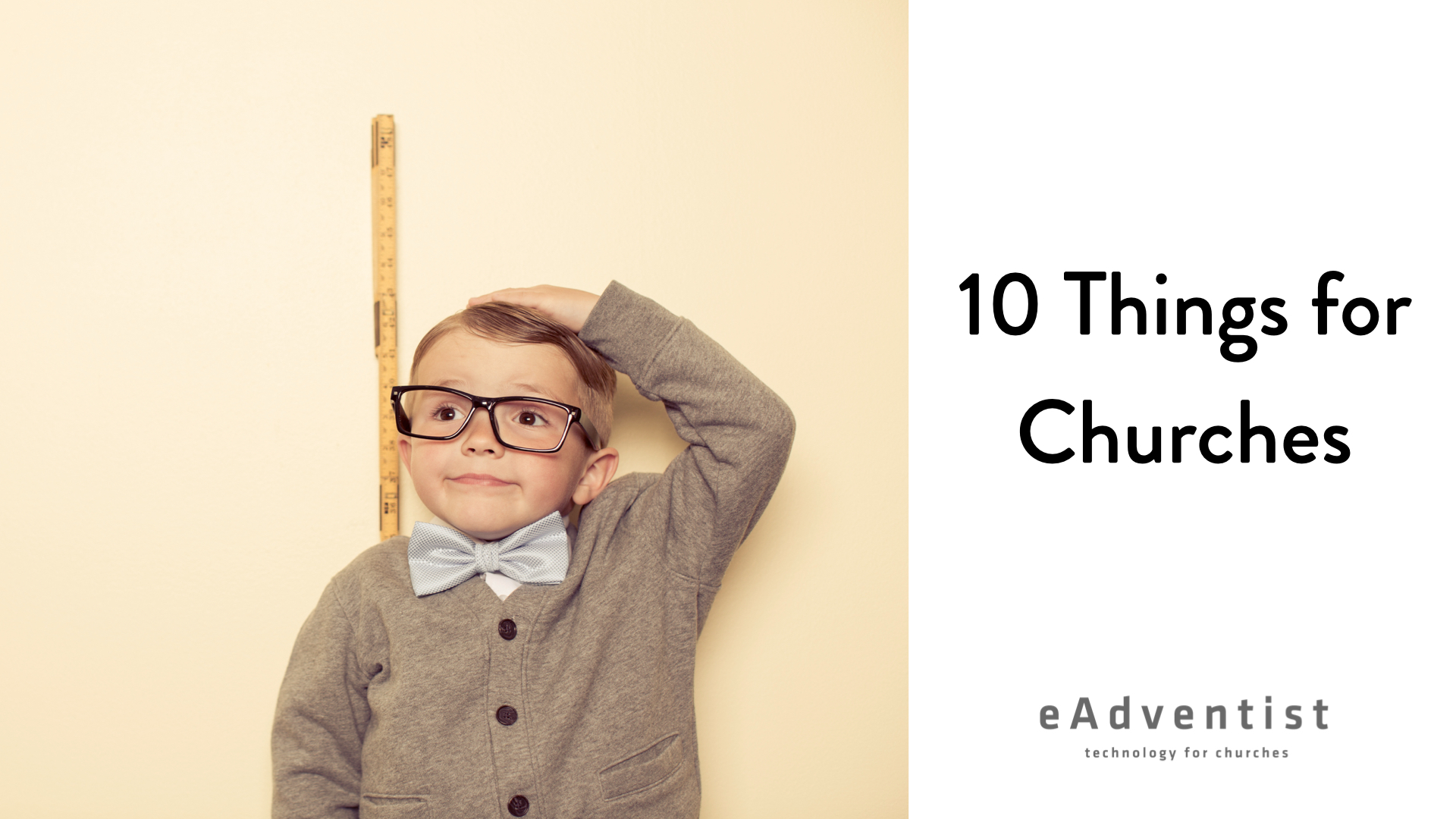
Great video. I want to share this with our Board. Thank you. We don’t get this at the Clerk’s training, just the basic transfers and new members stuff. It will take a while to really digest and get new pieces in place. It would be nice to have the Pastors introduced to all this. Thank you for all your support and help with our problems we have from time to time. Tammie Rich Sent from Mail for Windows 10
Thank you very much for this very informative video! Really like the new advancements that are being made available to us.
God Bless You
Excellent video. This video will be so helpful for pastors and church clerks. I love the new features. Thank you!
I am impressed!! What a wonderful improvement. I think now you could combine the church clerk position with the Communications person.
Any update on the release of the member directory currently in beta testing? The video said it should be in a couple weeks. This will be a great option for church members being able to log in eAdventist for an up to date church directory. Thanks so much for all the improvements!
There are 2 last pieces to complete before the app is ready for everybody. We’re collecting feedback from the beta team right now and will be implementing it as soon as we can. At this point, it looks like this will take another week. We’re really close!
Just wanted to let you know that myEADVENTIST is ready for everybody as of today.
Brian, this is vera myers from three angels message sda church in danville va. I am trying to do a photo church directory, that will put the picture with the family address, phone number and email address. How do I go about that. I am putting the pictures into eadventist, and I tried to go and see how it was going to look and it only gave me the pictures with the family name, and nothing else. Please help me. Thanks.
Color printing is usually expensive, so most churches print their directory in 2 parts – the “Family Photos” (in color) and the “Family Info” (in black). If you want to mix these 2 parts into a single section, choose the “Family Photos & Info” option. All of these options are under the “Directories” menu item.
it goes to excel spread sheet- it says export csvhow do I get the picture with the information at the bottom. thanks
Click “Print”, instead of “Export as CSV”.